Windows 7 Home Premium 32-bit English: Here
Windows 7 Home Premium 64-bit English Here
Download Windows 7 Professional with Service Pack 1 (SP1):
Windows 7 Professional 32-bit English: Here
Windows 7 Professional 64-bit English: Here
Download Windows 7 Ultimate with Service Pack 1 (SP1):
Windows 7 Ultimate 32-bit English: Here
Windows 7 Ultimate 64-bit English: Here
How to Create a bootable Windows 7 USB or DVD
After You File Download Iso From Windows 7, You Must Make it Bootable, Create the newbie I would be sharing also How to create a bootable Windows 7
1. Provide a minimum of 4GB DVD or flash drive
2. Download it Directly from Microsoft Tools here
3. Dobule click the new file you download before
4. Click the "Browse" and to the folder where Windows 7 ISO file. the earlier you downloaded
5. Select Media Bootable Are Using DVD or USB / Flaskdisk
6. Insert DVD or USB to be used as a bootable
7. Click the "Begin Copying" and Wait Until Done
TIP: To boot from a DVD or USB, restart your computer and the F11/F12 To Boot


![Windows 7 SP1Official Link Download Windows 7 SP1 ISO [32-bit and 64 bit] Official Link Download Windows 7 SP1 ISO [32-bit and 64 bit]](https://blogger.googleusercontent.com/img/b/R29vZ2xl/AVvXsEiHHkc4aPBCAYlNBqnLse8aCp4IW_i9NrlWT2FdRPd8XuTpuHNgFASmm_ni4WIJGTA18kck2wFWhunooqx_nnblWoEJG_o3W1PbI7Izo_0twm5OhD45dDaxv9lMyzLv6O6cM9R21eFqllA/s1600/Windows-7-ISO-254x300.png)
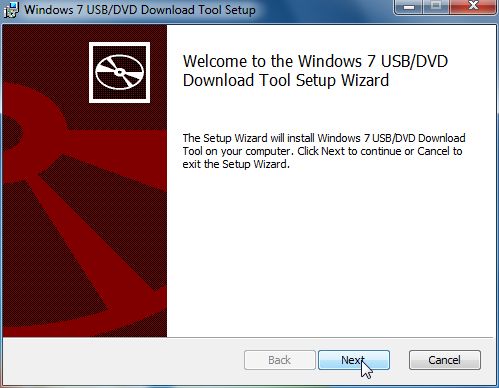
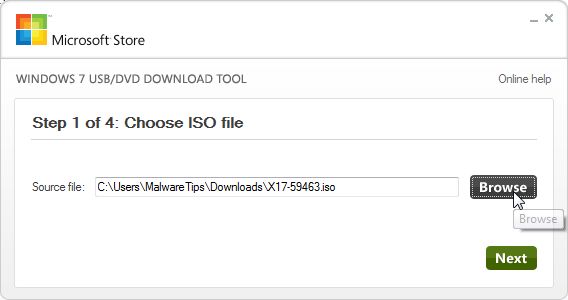
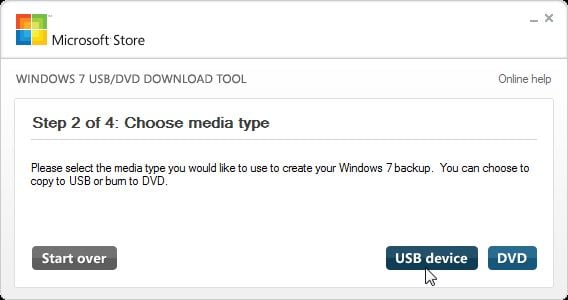
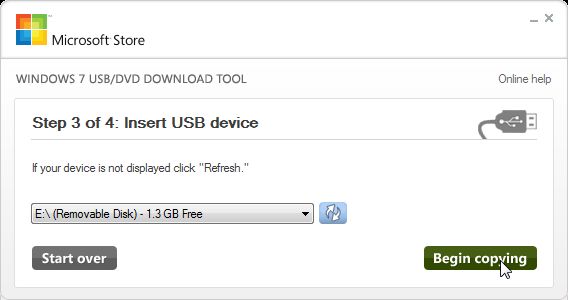
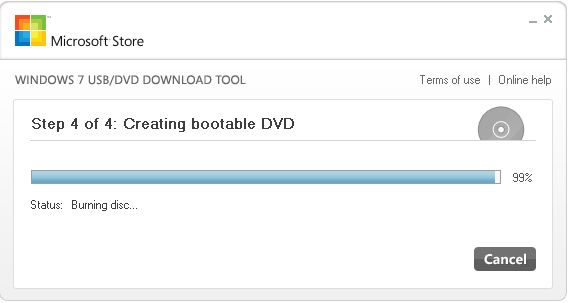




 Previous Article
Previous Article

Share your views...
0 Respones to "Official Link Download Windows 7 SP1 ISO [32-bit and 64 bit]"
Post a Comment